Member-only story
Beginner’s Guide to the Giphy API
No matter how you pronounce it, gifs are just great (If you’ve read any of my previous blogs you know that I communicate WAY too much via gifs but that’s just part of who I am and I ain’t changing for nobody). And Giphy is a site that contains pretty much any gif you could ever need. Another thing that makes Giphy great is their API. It’s pretty simple to learn and implement and can be used any number of ways. While the documentation is comprehensive and relatively easy to follow, I am writing this blog with the hopes to refine the documentation even further.
So lets get started!
First things first, head over to GiphyDevelopers and generate an API key. Like most APIs, you will need this key in order to make requests. In order to get a unique API key, you will need to create an app.
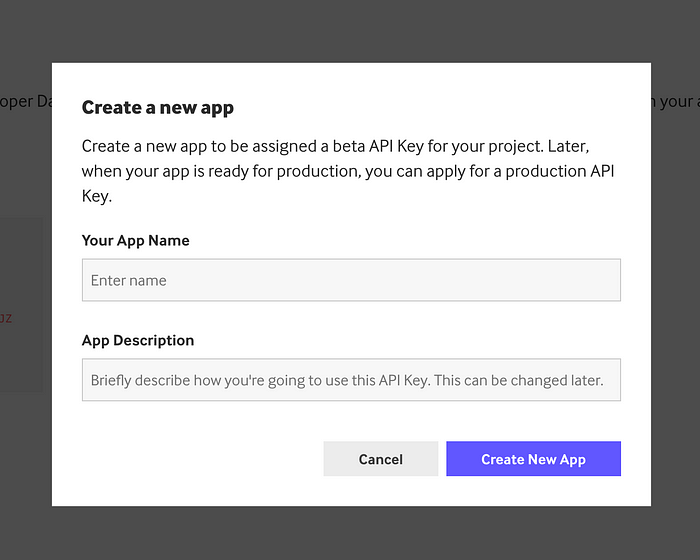
Once the app is created, you will be assigned your own API Key. It will be a 32 character code that contains both letters and numbers.
Now you can make an HTTP request to the Giphy API. For this blog I will be walking you through my GIF Generator web app, which allows…
